Video editing can be a difficult and time-consuming process. However, Filmora’s revolutionary AI Copilot feature aims to change that by acting as your personal video editing assistant. In this comprehensive guide, we’ll explore how AI Copilot works, who can benefit from using it, and how it can optimize your editing workflow.
What is Filmora AI Copilot Editing?
AI Copilot by Filmora is an intelligent editing assistant that gives real-time guidance and recommendations based on your specific video content. It leverages advanced algorithms to analyze things like:
- Video footage style and content
- Suggestions for edits, transitions, effects
- Error checking for technical issues
- Optimization for rendering and export
The goal is to reduce the guesswork in editing and help you make better creative choices faster. Novice and professional editors alike can achieve higher-quality results with less effort.
Key Benefits of Using AI Editing Copilot
Here are some of the main advantages AI Copilot editing provides:
- Personalized suggestions – Tailored specifically to your video style and goals
- Error prevention – Detects issues early and guides you on fixes
- Faster editing – Cuts decision fatigue and repetitive tasks
- Enhanced creativity – Inspires new ideas and unlocks artistic potential
- Simplified learning – Great for beginners still learning video editing
- Maximized efficiency – Helps produce better work in less time
Whether you’re creating a professional marketing video, gaming commentary, or simple social media post, having an AI assistant can level up your editing game.
Who Can Benefit from AI Copilot?
AI Copilot aims to assist all video editors and content creators to achieve better, faster results. Here are some examples of who can benefit:
-
Small Business Owners
Entrepreneurs and small business owners often need to produce videos for marketing and promotions. However, hiring a professional video production team may not fit their budget.
AI Copilot enables the creation of polished, high-converting videos without expensive software or teams. The AI assistant handles the heavy lifting so you can focus on your message.
-
Beginner Video Editors
Those just starting with video editing can use AI Copilot to learn faster. Rather than getting stuck on technical hurdles, the AI will guide beginners to produce quality work quickly.
Over time, the AI can teach novices editing best practices through its recommendations. This kickstarts their skill development so they can start taking on more advanced projects.
-
Professional Video Editors
Even experienced video editors can benefit from AI Copilot’s time-saving features and error prevention. The AI assistant helps catch issues early, provides quick access to complex functions, and offers creative inspiration.
For professionals working on tight deadlines or large projects, having an AI helper improves efficiency and takes some workload off their plate.
-
Gaming Content Creators
AI Copilot speeds up editing by recommending effects, transitions, and overlays for gamers and streamers producing long commentary videos. This saves creators time while still allowing them to enhance their content.
The AI assistant also helps solve common editing roadblocks when working with captured gameplay footage. This way, gamers can focus more on producing engaging content rather than technical hurdles.
How Does Filmora AI Copilot Editing Work?
Filmora AI Copilot seamlessly integrates with Filmora to provide editing help in real-time. The AI analyses and offers smart suggestions when you begin working on a video project.
Here is a high-level overview of how it works:
- Import video footage – Bring in all your clips, audio, images, etc.
- AI examines content – Copilot scans and assesses editing needs
- Recommend edits – The AI suggests effects, transitions, text overlays,
- Prevent errors – Copilot alerts you to any technical issues
- Optimize workflow – Guidance on best rendering practices
- Execute edits – Review tips and apply desired edits
The goal is to streamline every step, whether you’re just starting a new project or putting the final touches. You can treat Copilot as your Copilot editor to bounce ideas off of and get unbiased feedback.
Also Read: Filmora Ai Music Generator
Accessing AI Copilot
Locate the “AI Copilot” button in the timeline toolbar. From here, describe your question or tap directly into Filmora functions for step-by-step guidance. You can also introduce AI Copilot to sections of your footage for proediting recommendations.
Tips for Using AI Copilot
To get the most out of this AI assistant, keep these tips in mind:
- Chat often – Check in frequently with the chatbot to spur creativity or troubleshoot issues. The more feedback, the better recommendations it can provide.
- Take smart risks – Be open-minded with editing ideas outside your comfort zone. You can always undo them.
- Provide feedback – Like/dislike Copilot’s suggestions when prompted so the algorithm learns what works for your style.
- Ask questions like “What transition would work well here?” or “How can I make this text pop more?” for tailored advice.
FAQs
What file formats does Copilot work with?
AI Copilot supports common video formats like MP4, MOV, and MKV. For the best compatibility, we recommend using MP4 footage.
Does the AI replace human editing?
No, AI Copilot is designed to enhance efficiency for human editors rather than replace them. It makes suggestions, but the user maintains full creative control. Think of it like an intelligent assistant, not an autonomous editor.
How does the AI use my data?
Copilot’s machine learning algorithms analyze footage to make edit recommendations personalized to your video style. User data improves the service but is always kept confidential according to Filmora’s strict privacy policy.
Can I revert AI changes?
Absolutely. Every edit made or suggested by Copilot can easily be undone/changed to your preference. You remain in control.
Will Copilot work on any video?
It provides the most relevant recommendations for common video styles like vlogs, gameplay, travel, and video ads. Performance may be more limited by analyzing highly unique niche video types depending on available training data.
Does Copilot require internet access?
Yes, an internet connection is required for the cloud-based AI to process and suggest edits in real-time. Using Filmora offline turns off Copilot functionality.
What languages does the AI assistant support?
The latest version has expanded language support to include English, Spanish, French, Portuguese, Italian, German, Chinese, Japanese and Korean.
How much does using Filmora Editing AI Copilot cost?
Copilot is free with all paid Filmora subscription plans and the one-time perpetual license purchase. Leveraging the AI to assist your editing does not cost anything extra.
Final Words
As you can see, AI Copilot Editing brings game-changing automation to streamlining the video creation workflow. By leveraging intelligent algorithms to handle tedious tasks and spur creativity, Filmora allows you to produce stunning videos faster and easier than ever.
Specifically, Copilot delivers these key benefits:
- Saves massive editing time through automation
- Prevents beginner editing mistakes upfront
- Generates creative ideas tailored to your content
- Allows focusing energy on storytelling vs technical minutiae
- Results in higher quality videos with less effort
Whether you’re an amateur home movie maker or a professional videographer, AI-assisted editing can help improve efficiency. This liberates you to spend time on the fun, creative parts of video production to make truly compelling content that stands out.
Still have questions? Reach out below or start a free Filmora trial to experience AI Copilot firsthand. You’ll be blown away by the editing superpowers this machine-learning assistant brings!
Ready to streamline your next video project? AI Copilot is waiting to lend a helping hand so you can make engaging films faster than ever before!
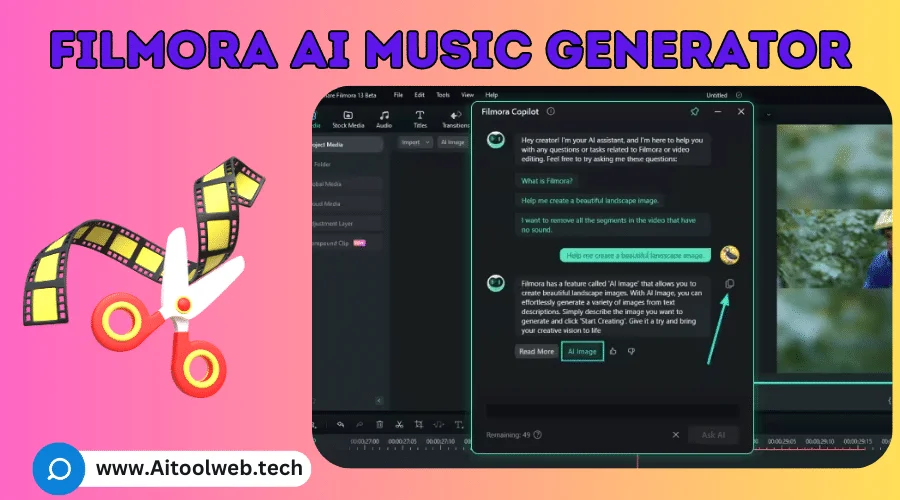
1 thought on “Your New Editing Superpower: Introducing Filmora’s AI Copilot for Editing”