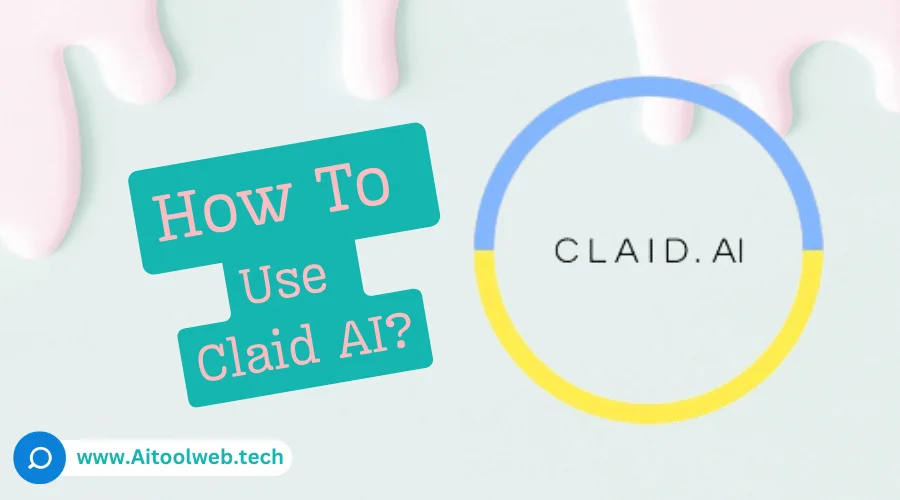Have you ever struggled with editing product images for your online store? Manipulating hundreds or thousands of photos is an immense time suck. Worse yet, maintaining consistency across your entire catalog is nearly impossible without specialized tools.
That’s where Claid AI comes in. As an AI-powered image enhancement platform, Claid streamlines product photography and takes it to a whole new level. Gone are the days of tedious manual editing. Claid handles adjustments like background removal, color correction, framing, and lighting with simple clicks.
In this in-depth guide, I’ll explain exactly how Claid AI works its magic. You’ll learn how to sign up, enhance images, bulk edit batches and take your e-commerce visuals to stunning new heights. By the end, you’ll be empowered to transform amateur photos into high-quality, polished product shots in a fraction of the time.
Let’s get started!
The Struggles of Manual Image Editing
Before AI aided the process, editing photos was an arduous task. Consider the average efforts required to prepare images for an online store:
- It’s incredibly time-consuming. Removing backgrounds, color correcting, adjusting lighting and more takes extensive hours per photo.
- Maintaining consistency is nearly impossible. With manual work, each image ends up a different quality no matter your best efforts.
- Outsourcing is expensive. Hiring graphic designers or agencies to handle image prep eats heavily into margins.
- Amateur results are often the reality. Unless you’re a photography expert, manual edits rarely produce high-caliber, magazine-worthy shots.
Clearly, a better solution was needed – one that could handle basic image adjustments at scale while keeping quality and style consistent across countless products. Enter Claid AI.
How Claid AI Enhances Images
Claid AI leverages computer vision and deep learning algorithms to analyze images and make targeted improvements. Here’s a brief overview of how it works:
- Upload your raw photo files. Claid accepts common formats like JPG, PNG, etc.
- AI examines the image contents. Using convolutional neural networks, Claid identifies subjects, lighting issues, color imbalances and more.
- Enhancements are automatically applied. Based on its analysis, Claid adjusts hundreds of image parameters like contrast, hue, shadowing, framing and sharpness.
- Finished product is delivered. In seconds, you receive a polished photo with all the tedious manual enhancements taken care of behind the scenes.
By automating adjustments that would take humans hours, Claid breathes new life into product images. Let’s see how to leverage its magic for your online store.
Also Read: How To Use Claid AI?
Using Claid AI to Enhance Product Photos
Want to give your images the Claid AI treatment? Here’s a step-by-step guide to transforming shots:
1. Sign Up for a Free Claid AI Account
Head to Claid.ai and register with your email address. Confirmation activates your dashboard access.
2. Upload Raw Product Photos
In your Claid dashboard, select “Upload New Images” and add JPG/PNG files in ZIP, RAR or individually.
3. Choose Enhancements
Select which adjustments to apply from backgrounds, colors, framing, resolution and more.
4. Tweak Settings (Optional)
Fine-tune options like crop dimensions, color temperatures and preferred file formats.
5. Download Enhanced Images
Click “Generate Images” and newly polished shots download automatically.
6. Batch Process Multiple Photos
For bulk uploads, add folders of images as a compressed file for processing entire catalogs at once.
In mere minutes, amateur product shots transform into showcase-worthy eye candy ready to boost your online sales. But Claid offers even more advantages as well.
Key Benefits of Using Claid AI
By automating routine image adjustments, Claid AI streamlines the editing process like nothing before it. Here are some top perks it provides:
✅ Saves countless hours
Claid handles tasks in seconds that used to take hours per photo. Automation boosts productivity exponentially.
✅ Ensures visual consistency
Claid’s adjustments maintain uniform quality, style and lighting across all product shots for a polished brand image.
✅ Boosts conversion rates
Well-edited photos attract more clicks, adding products to carts and final purchases overall. Happy customers lead to increased revenue.
✅ Scales effortlessly with your catalog
Claid can process unlimited photos to augment even the largest of product collections without breaking a sweat.
✅ Reduces outsourcing costs
No more paying graphic designers or agencies per image. Claid fits into any ecommerce budget.
✅ Unlocks creative potential
With Claid handling basic edits, you gain more freedom applying unique stylization, effects and advanced customizations.
Overall, Claid AI streamlines the bottleneck of image prep so you can focus on growing your business through other important efforts. It has truly transformed ecommerce visuals forever.
Frequently Asked Questions About Using Claid AI
Here are some of the most common questions people have about leveraging Claid AI:
Is there a free version of Claid AI?
Yes, Claid offers a generous free tier allowing processing of up to 30 images per month at full quality.
What file types and sizes can be uploaded?
Claid supports JPG, PNG, TIFF and other common formats up to 20MB each in size.
Can multiple people access the same Claid AI account?
Accounts support unlimited shared usage, so teams can collaborate on image projects simultaneously.
How fast are enhanced images delivered?
Processing speeds vary based on file sizes and adjustments selected, but most complete under 60 seconds.
What if I’m not satisfied with the results?
Claid offers unlimited reprocessing. You can refine settings and re-generate images until pleased with the outcome.
Key Takeaways
To wrap up, here are the most crucial things to remember about enhancing product images through Claid AI:
- Claid streamlines routine photo adjustments through advanced computer vision algorithms.
- The platform processes images in bulk to save enormous amounts of time versus manual editing.
- Claid ensures consistency of quality, lighting and style across every product shot.
- Better visuals lead to increased buyer trust, clicks, cart additions and revenue over time.
- The free version still provides immense value for most smaller businesses.
- Don’t be afraid to experiment with presets and customizations beyond basic edits.
- Reach out for help from Claid’s support team if any questions arise along the way.
By leveraging Claid AI, you possess the power to completely revolutionize product photography for your online business. Your high-quality, professional images will keep customers engaged and drive more sales. It’s time to take the leap and watch Claid work its magic on your catalog. Your products deserve nothing less!