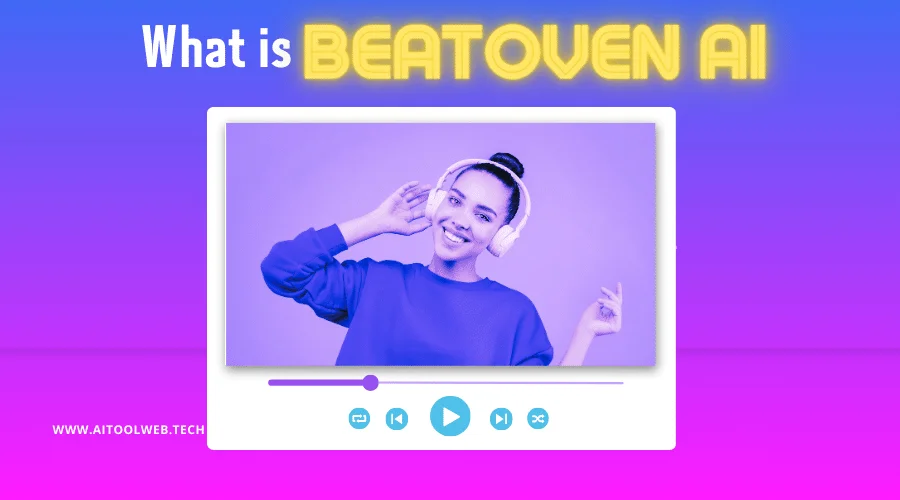Beatoven AI is an innovative web-based platform that utilizes advanced artificial intelligence to generate completely customized, high-quality background scores and music tracks as per user requirements. In this detailed guide, we will explore the key features and benefits of Beatoven AI, how it generates royalty-free music, use cases for various content types, and more.
How Does Beatoven AI Work?
Beatoven AI was launched in 2023 by founders Siddharth Bhardwaj and Mansoor Rahimat Khan to offer a unique way for content creators to elevate their work with AI-generated royalty-free music. The tool uses multiple neural networks that analyze user inputs like desired mood, genre, style to compose original tracks from scratch.
The AI models are trained on millions of songs to simulate human creativity when generating music. Based on the specified parameters, Beatoven AI composes background scores tailored to fit the content length, theme and flow seamlessly. Users can preview the track, make edits like trimming sections, and download high-quality WAV files for use in their projects.
Key Features
Some of the key differentiating features of Beatoven AI that elevate the music generation experience include:
Mood-Based Composition
Users can select the ideal mood like happy, sad, emotional, scary, etc. for scenes to get music enhancing that feeling. This helps craft immersive experiences.
Diverse Genres & Styles
Options span pop, rock, jazz, electronic, Indian classical and more for matching content theme and context perfectly.
User-Friendly Interface
Even non-musicians can quickly create professional tracks thanks to guided workflows and simplified music production tools.
Royalty-Free Licensing
Tracks can be used freely in commercial or personal projects without copyright worries, making Beatoven AI very cost-effective.
Vocal Removal
Separates vocals from songs, enabling use of just instrumental/karaoke versions as background scores.
Customizable Length & Cuts
Users can precisely match track duration to content or transition between moods by editing, repeating or trimming sections on the timeline.
Previews & Downloads
Tracks can be previewed before downloading high quality WAV files for importing into video, audio or other creative projects.
Read: How To Use Claid AI?
Generating Music with Beatoven AI
The process of using Beatoven AI to generate custom music involves following basic steps:
- Sign Up – Create a free account on the Beatoven AI website.
- Select Genre/Mood – Choose from various music genres and sub-genres, or pick a mood like happy, sad, etc.
- Upload Content (optional) – Users can upload their video/audio file so AI can analyze length.
- Make Cuts – Adjust track timeline by cutting, repeating or trimming sections to match different moods or content parts.
- AI Composition – Click “Generate Music” and let the AI models do their magic in composing an original track.
- Preview & Download – Listen to the track preview and then download the high-quality WAV file.
- Use in Projects – Import music into video, podcast, or other creative works as per the royalty-free license terms.
Content Types & Use Cases
Some popular use cases where Beatoven AI-generated music finds applications:
- YouTube Videos – Engaging intros/outros, vlogs, explainer videos
- Online Courses – Setting mood for lessons, recaps, assessments
- Podcasts – Episode transitions, sponsor mentions, outro songs
- Audiobooks – Chapter openings, emotive scene underscoring
- Games – Level themes, cutscenes, ambient gameplay music
- Advertisements – Complementing brand videos, product demos
- Presentations – Introducing topics, concluding impactfully
- Websites – Pleasant pre-roll music rolled on landing pages
Pricing Plans
Beatoven AI offers flexible subscription tiers for different user needs:
- Free Plan – 60 seconds exports with branding
- Starter – $9/month for 5 minutes of downloads
- Professional – $49/month for 30 minutes of downloads
- Enterprise – Custom bulk downloads plan
All tracks can be used commercially as per the royalty-free licensing terms.
Read: Claid AI: How AI Can Transform Your Product Images
Key Takeaways
To summarize, some key highlights of Beatoven AI:
- Uses AI to generate completely original, customized background scores on demand
- Wide genres and precise mood-matching enables adaptive music
- A simplified interface helps non-musicians easily create pro-quality tracks
- Royalty-free licensing makes it very cost-effective for content creators
- Wide applications across videos, podcasts, games, presentations and more
- Affordable tiers suited for businesses, YouTubers, entrepreneurs and more
Beatoven AI is truly revolutionizing how creators incorporate high-quality, on-brand music into their works through the power of AI.
FAQs
Here are some frequently asked questions about Beatoven AI:
Is the music fully original or from a music library?
Beatoven AI composes entirely new tracks from scratch based on parameters provided.
What file formats can I download music in?
High quality WAV files can be downloaded and imported into video/audio editing software.
Can I use the music on YouTube, TikTok videos?
Yes, as per the royalty-free licensing, music can be used freely on any digital platform.
Is there a free plan limit on number of downloads?
The free plan is limited to 60 seconds exports only with branding on tracks.
Can I access Beatoven AI without an internet connection?
No, as the AI models run on remote servers, an internet connection is required to use the platform.
How do I attribute Beatoven AI music used in my content?
You need to provide attribution in your content description stating the track was created using Beatoven AI.
What if I need music for TV, film, advertisements?
While Beatoven AI music can be used online freely, a sync licensing agreement may be required for such traditional mass media uses. It is best to contact their team to discuss bulk licensing options for such specialized projects.