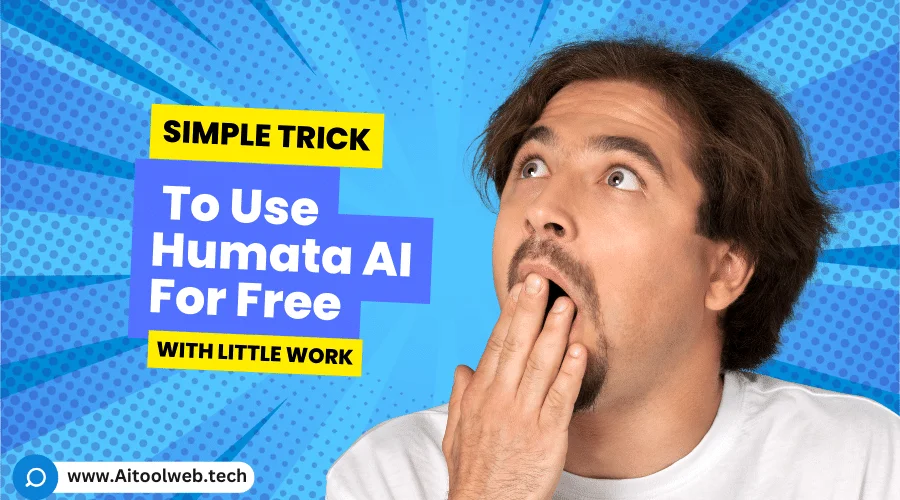Humata AI is an intuitive tool that shortens the time spent analyzing documents through automatic summarization and Q&A capabilities. While its free version provides great value, power users may require higher limits. This guide expands on using Humata AI’s free features while exploring paid upgrades for heavier workloads.
Overview of Humata AI
Before delving in, let’s briefly introduce Humata AI:
- It acts as a personal research assistant forpapers, reports, articles and other files.
- Upload documents and Humata will analyze contents, deliver summaries, and answer questions.
- The interface is simple to use, benefiting students, professionals, and teams worldwide.
With Humata AI’s foundation established, we’ll explore optimizing its free version before examining upgrades for advanced use cases.
Maximizing the Free Plan
Humata AI’s generous free tier allows analyzing up to 60 pages/month posing 100+ questions across 3 documents. Here are tips to maximize this:
Upload Varied Documents
Take advantage of the page limit by inputting research papers, articles, and reports from diverse topics. This expands Humata’s knowledge.
Ask Targeted Questions
Phrasing inquiries precisely gets more helpful answers versus vague queries. Try different formats too like summaries.
Collaborate with Teams
Share uploaded files through Humata so colleagues can also analyze, facilitating efficient group work.
Monitor Usage Indicators
Check progress bars to track free pages/questions remaining, avoiding hitting monthly caps.
Iterate Uploads Frequently
Input new documents regularly to continuously train Humata AI and keep engaging with its interface.
With these tactics, Humata AI’s free version can support light daily use by most casual academic or professional users.
Now Read: Janitor AI
When Upgrades Become Worth It
For some, Humata AI’s free features suffice indefinitely. But power users may hit limitations:
- High page counts from lengthy source materials
- Frequent, in-depth analyses requiring many questions
- Large collaborative teams need ample sharing
- Time-sensitive, mission-critical work dependent onHumata AI
In these situations, paid tiers like “Pro” or “Business” start looking attractive by offering:
- Vastly higher page/question limits (1000+ pages)
- Unlimited document uploads and collaborators
- Premium support from Humata AI experts
- Integration into organizational workflows
To those relying on Humata AI as a core productivity tool, these upgrades deliver significant added value surpassing their nominal costs.
Read Now: Humata AI Website, Login and Use
Key Paid Plan Differences
Each paid Humata AI plan builds upon the previous one with expanded features:
| Plan | Monthly Cost | Key Features |
|---|---|---|
| Pro | $29 | 300 page/300 question limit. 5 document uploads. |
| Business | $99 | 1000+ page/question limit. Unlimited uploads/users. |
| Enterprise | Custom | Dedicated support, SSO/SAML, API access. |
While the free version works wonderfully for light usage, these stepped upgrades continually raise ceilings for heavier workloads through Humata AI.
Read: Power of InstructGPT
Humata AI Upgrade: Is It Worth It?
For most casual users, Humata AI’s free features are stand-alone fantastic. But bigger organizations and powerful individuals may upgrade for compelling reasons:
- Massively increased monthly page/question allowances
- Removing document/user caps fitting advanced needs
- Dedicated support offering priority assistance
- Deeper integrations streamlining complex operations
So in summary – those relying upon Humata AI as a core productivity tool for time-sensitive, high-volume work should strongly consider upgrading. The added functionality pays for itself by boosting efficiency versus workarounds on the free version.
Key Takeaways
To wrap up, here are the primary lessons:
- Humata AI’s free plan delivers tremendous value for light usage
- Maximize it through best practices like varied uploads and targeted questions
- Paid tiers unlock exponentially higher capabilities for heavy workloads
- Upgrades are worthwhile if Humata AI serves as a mission-critical tool
- organizations and power users receive the greatest ROI from higher limits and priority support
So in conclusion – the free version is perfect to start. But as needs grow, evaluating paid upgrades ensures Humata AI remains a strategic long-term investment maximizing productivity.
Frequently Asked Questions
Here are some common Humata AI questions:
How long do paid upgrades last?
Most plans like Pro and Business are monthly recurring subscriptions.
Can I try upgraded features before committing?
Humata AI offers limited 2-week free trials for Pro and higher tiers.
What file types can be uploaded?
Supported formats include PDFs, Microsoft Word docs, plaintext files and raw copied text.
Is Humata AI safe to use with sensitive documents?
Yes, all documents are processed securely and not stored on Humata’s servers for privacy.
Can Humata AI analyze documents in other languages?
Currently, uploaded files must be in English. Support for additional languages is in the roadmap.
How do I cancel a paid subscription?
Login to your Humata AI account page and cancel renewal under the “Billing” section. Cancelations take effect at the end of the billing period.