Face swapping has become a fun creative outlet thanks to advancements in artificial intelligence. With AI swapping tools, you can seamlessly transpose facial features between images right in your browser. This detailed guide will explain what face swapping AI is and how to use free online tools to create unique face swapped images you can enjoy and share.
What is Face Swap AI?
Swapping AI utilizes computer vision and deep learning algorithms to automatically detect faces in images. It analyzes facial landmarks like the eyes, nose, mouth, and face shape then transplants one face onto another in a photorealistic manner. This complex process of alignment, blending, and lighting adjustment is handled behind the scenes by the AI model.
The rise of neural networks has powered rapid progress in face manipulation technologies. swapping AI tools emerging online demonstrate how machine learning is democratizing media creation tools previously requiring professional-grade software and skills. With free AI platforms, anyone can now experiment with expressive swaps from the comfort of their browser.
Popular Uses for Face Swapped Images
There are many fun and engaging ways people are utilizing face swapped photos and videos generated through AI tools:
- Memes – Swapping celebrity or public figure faces onto amusing images and reaction photos creates viral meme content.
- Social Media – Face swapped videos especially perform well on TikTok and Instagram, drawing users in with an ability to “become” someone else.
- Content Creation – YouTubers, streamers, and other online personalities use face swaps for comedic effect in videos to keep audiences entertained and watching.
- Animation – With tools that can track faces in video, AI enables animating still photos in creative short films or motion graphics projects.
- Gaming – Streamers and gamers face swap themselves into game characters for extra personalization viewers enjoy.
Of course, face swapping also fuels everyday fun and jokes between friends online. As the technology evolves, its applications will only multiply.
Visit Now: What is Dopple AI?
How to Face Swap with AI Tools Online
Now that we understand what face swapping AI is and some of its uses, here are the step-by-step instructions to generate your own face swapped images free using AI tools directly in your browser:
Get High high-quality face Images
Obtain two face photos where one person’s face you wish to swap and another for the base face/image. Ensure faces are centered and clear in the photos. Lighting consistency helps results.
Choose an Online Face Swap Tool
Several free AI platforms exist like Remaker AI. No signups or downloads needed – just load the website.
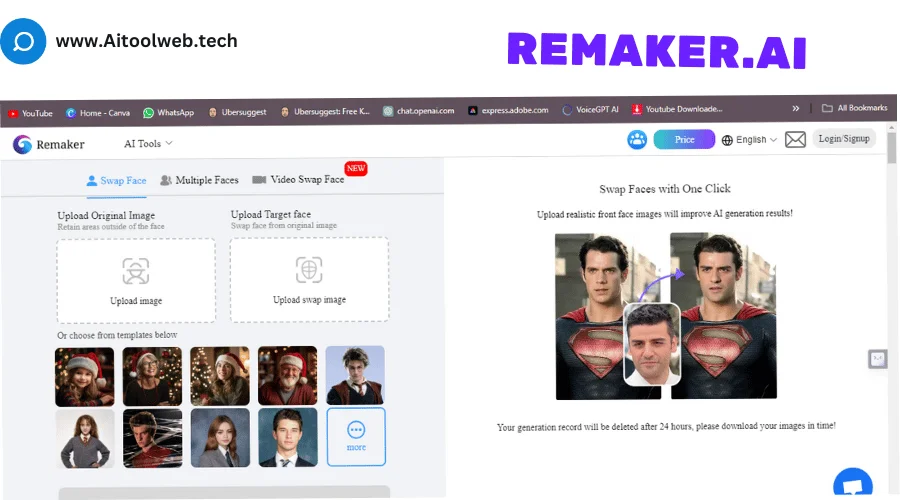
Upload Your Images
Select the “Original Image” which is the base face/person and “Target Face” which is the face you want transplanted on.
Swap the Faces
Click the button to swap the faces, usually labeled “Swap Faces” or similarly. This initiates the AI face swapping process.
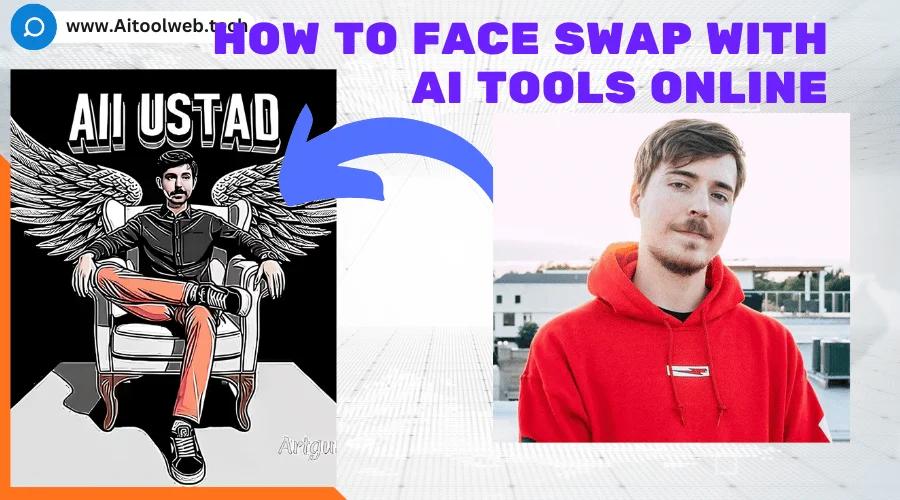
Download the Result
Within seconds, the swapped image will generate. Simply download the result to your device to share or use however you please.
With basic face images and following these steps, you’ll be creating unique swapped images in no time through the power of AI!
Follow Us: How to Use an AI Email Generator to Automate Your Outreach
Frequently Asked Questions
How accurate are the face swaps?
Free AI tools online have come a long way but quality can still vary. Clear, well-lit similar faces tend to yield the most natural results. Imperfections are normal at this stage of the technology.
Can I face swap videos too?
While most tools currently support only static images, some are working to enable realistic video swapping too through improved neural networks over time.
Is my data or images private when using these tools?
Be sure to check each site’s privacy policy. Most state they don’t store or share any uploaded content and it is only processed temporarily for the face swap operation.
What if I want to remove someone from a photo?
Some tools allow selecting just one face for removal rather than a swap. Or try swapping the unwanted face with a neutral background or blank image.
Can the faces be from different sources (photos vs videos)?
For best results, the original and swapped faces should be from similar sources and have matching qualities like lighting, background, resolution and file type (both photos or videos).
See More: How to Use Resemble AI
Key Takeaways
- AI Swapping tools use computer vision and deep learning to seamlessly transplant facial features between images.
- Popular uses include fun memes, social media videos, online content creation and animation projects.
- Free online platforms like Remaker AI perform high-quality swapping directly in your browser without downloads or account creation.
- For the most natural results, use clear, well-lit face photos of similar individuals with centered, focused facial features.
- With basic image uploading and one-click face swapping, you can now easily experiment with this fun creative outlet powered by artificial intelligence.
I hope this in-depth guide provided a comprehensive understanding of AI swapping capabilities along with practical steps to generate your own amusing face swapped creations online. Please let me know if you have any other questions!

1 thought on “Free Online Ai Face Swapping Tools”